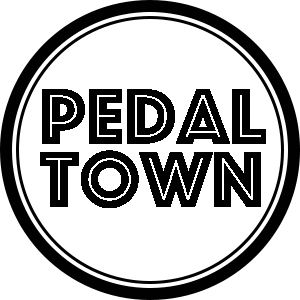Guitarists have long been chasing innovative ways to shape their sound and push the boundaries of their creativity.
One such technique that has gained popularity in recent years is reamping with guitar effects. Reamping allows guitarists to record their dry guitar signal and run it through various effects pedals and processors at a later time, opening up a world of sonic possibilities.
In this article, we’ll explore the art of reamping with guitar effects, including what it is, how to do it, and the creative advantages it offers.
What is Reamping?
Reamping is a studio technique that involves taking a recorded dry audio signal and sending it back out to amplifiers, pedals, and other signal processors. The term “reamping” is derived from “re-amplification,” emphasizing the process of altering the original signal by running it through external equipment.
The primary objective of reamping with guitar effects is to apply a wide range of tonal, spatial, and temporal enhancements to the dry (guitar) recordings. This technique is not only reserved for use with guitar tracks but can be used with all kinds of sources.
Reamping allows guitarists and producers to experiment with different effects, amp models, and pedal combinations after the initial recording, providing more creative freedom and the ability to refine the sound.
Creative Advantages of Reamping with Guitar Effects
Reamping allows you to revisit and reinvent your tracks at any time during the production process. You can experiment with a wide array of amplifiers, overdrive, distortion and preamp pedals, modulators, and time-based effects to find the perfect tone for your music. And the possibilities are endless!
Unlike recording with effects in real-time, reamping provides complete control over the sound. You can fine-tune parameters, swap out pedals, or even reamp a section of a track without affecting the original performance.
Reamping can also streamline your recording process. You can focus on capturing a great performance without worrying about effects, saving the creative sound design for a later stage.
Essential equipment for reamping
Reamping with guitar effects requires some essential equipment and a clear understanding of the process. Here are the basic steps to get started:
Instrument and DI (Direct Input) box
First you will need an instrument you want to record and later reamp, not necessarily a guitar or bass guitar. Any source will do. You’ll probably also need a DI box to capture the dry signal when initially recording. The DI box converts the high-impedance guitar signal into a balanced, low-impedance signal that can be sent to your audio interface.
Computer with audio interface, recording software and monitors
A computer is required to run your recording software and manage the audio signals. You’ll need recording software (DAW) to record and manipulate the dry guitar signal, as well as the reamped signal. An audio interface is required to record the dry guitar signal and to send it back to the reamp box. Make sure your audio interface has both an input for the DI box and an output for the reamp box. You will also need a way to monitor the reamped signal in real-time as you make adjustments to the effects and amplifier settings.
Reamping Device
A reamping device is used to convert the line-level signal from your audio interface into an impedance and signal level suitable for the input of your effects pedals and (pre)amplifier. Some of the more high-end reamping devices also contain a DI box for recording the dry signal.
Guitar effects, (pre) amp and other processing equipment
Depending on what you want to do with the dry signal you will need some equipment to process the signal. Since this blog is about reamping with guitar effects you will certainly need some effects pedals. You can use a variety of guitar effects pedals or processors to shape the reamped signal. This includes distortion, overdrive, delay, reverb, modulation, and more. Set up your effects chain according to your desired sound.
In most cases you will want some kind of (pre)amp device to sculpt the sound and give it some character. A guitar or bass (pre)amplifier will do the trick or you can use a dedicated preamp pedal. If you are using an amp you’ll need a microphone to capture the sound coming from your amplifier or a load box of some sorts.
Cables
High-quality audio cables are essential for connecting your equipment. You’ll need instrument cables, XLR cables for microphones, and balanced TRS or XLR cables for your audio interface.

How to Reamp with Guitar Effects
Here’s a step-by-step guide on how to reamp with guitar effects: In the description below I am assuming that you are recording a guitar.
1. Record a dry source signal
Connect a guitar to the input of a DI box and connect the balanced Out of the DI to an input of your audio interface. Record your guitar performance with a clean, dry signal. This will be your source signal.
2. Set up your reamping rig
Connect the output of your audio interface to the input of your reamper and connect the input of your audio interface to the output of your reamper.
3. Configure your effects chain
Set up your guitar effects pedals or processors in the desired order. Common effects include distortion, overdrive, delay, reverb, modulation (chorus, flanger, phaser), and more. Connect your (pre)amp and effects chain to the send and receive of your reamper.
4. Send the dry signal to your reamp box
Play back the dry guitar recording on your computer or audio interface. Use a reamp box to send this dry signal to your (pre)amp and effects chain.
5. Adjust amplifier settings
Adjust the parameters on your pedals to achieve the sound you want. You can experiment with different combinations and settings to shape the tone. Set the desired volume and gain to achieve the tone you’re looking for. Experiment!
6. Monitor the reamped signal
Use a microphone or load box to capture the sound coming from your(pre)amp and effects. Listen to the reamped signal in real-time through your studio monitors or headphones, and make adjustments to the effects as needed.
7. Record the reamped signal
Record the reamped guitar signal onto a new track in your recording software. This is the modified guitar tone with the effects applied. Make sure to align the reamped track with the original dry recording to maintain synchronization and avoid phase cancellation..
8. Fine-tune and mix
Once you have the reamped signal recorded, you can further adjust the effects and tone during the mixing process to fit the context of your song.
In conclusion
Reamping with guitar effects is a powerful technique that empowers guitarists and producers to explore new dimensions of sound and creativity. By decoupling the effects and amplification from the initial recording, you have the freedom to sculpt your guitar tracks with precision and versatility.
Whether you’re searching for the perfect tone, experimenting with unique sonic textures, or refining your mix, reamping can be an invaluable tool in your musical journey. Embrace this method and open the door to a world of limitless sonic possibilities for your guitar recordings.